Blue Belt Troubleshooting/Motor Alarm Codes
If your blue belt isn’t starting, please begin by following the flowchart below:
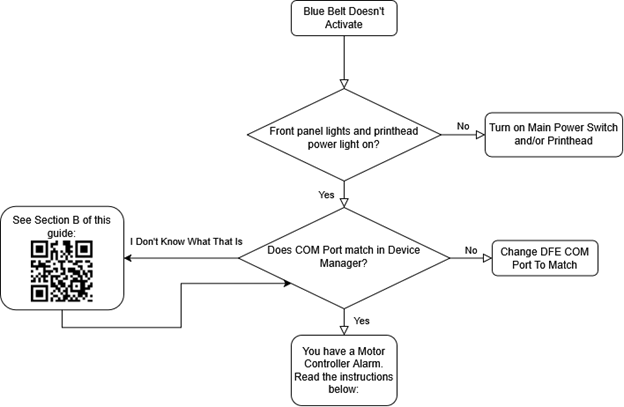
If none of the fixes solved your issue, then that means that you likely have a Motor Controller Alarm. The two most common alarms that people get with the 1175 Series are AL28 and AL30. Their technical descriptions can be found below, but the gist of these two alarms is that the motor is either sending faulty data to the controller (AL28) or has detected an overload event (AL30) and ceased operation in order to avoid damaging the motor.
You can check which error you have by looking at the display of the motor controller. On the 1175P, it is mounted to the inside of the door of the gray power box. On the 1175C, it’s located on the front-facing side of the power supply, located within the machine. On the 1175, it’s mounted behind the rear skin of the machine.

Figure 1: The location of the motor controller on the 1175

Figure 2: The location of the motor controller on the 1175C

Figure 3: The location of the motor controller on the 1175P


Figure 4: Sample readouts of AL28 and AL30
For both AL28 and AL30, the first step should be to power off the RIP computer, then turn the base of the unit off and on again. Most of the time, a simple power cycle will solve these problems. In the event that it doesn’t, the instructions vary based on the error at hand:
For AL28, the problem stems from an issue transmitting data. If you’re using the 1175P or 1175C, you can unlatch and relatch the cable from the bottom of the motor. If you’re using the 1175, contact Printware for support on this issue.
For AL30, the problem stems from something slowing down the motor. The only known cause of this issue is media getting sucked under the print platen and wrapped around the drive belts. Most often, this issue manifests after a significant paper jam. The fix is as follows: Remove the printhead and print platen, then inspect the gap between the rollers.


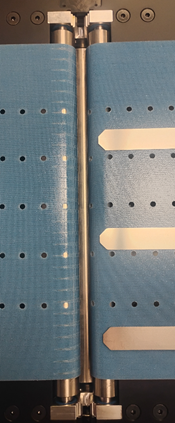
Figure 5: The roller gaps of each 1175-Series Machine. From Left-to-Right: 1175, 1175C, 1175P
You will likely see an envelope caught in there. What you’ll need to do is remove the pieces with a pair of pliers (or other tool of your choosing), advancing the belt by hand as you go. Once every piece of paper has been removed, power cycle the base and try to run the motor.
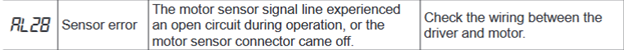
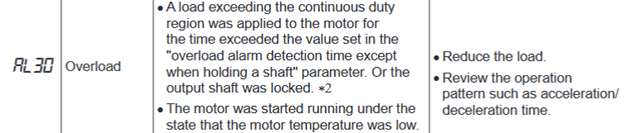
Figure 6: The technical descriptions of AL28 and AL30
